Shopping Cart is Empty
Using the RADARchron
- Loosely slip the loop over the end of the marker barrel. Referees and game officials may prefer to hold the RADARchron for a quick measurement. Hold it on its side edges and avoid wrapping your ringers around the forward (flat) surface. Position the RADARchron about 2" behind the barrel exit port and within 1/2" of the barrel, (not against it), with the LCD display facing the marker user. Stay behind the barrel exit to prevent being hit by the expelled paintball.
- Press the large push button "on" switch to energize the display electronics. The display will show the last fps reading.
- Press the push button "on" switch a second time. Two dashes indicate that the radar is transmitting. The RADARchron is now ready for measuring the velocity of a paintball being shot from the marker.
- After the paintball is expelled from the marker, read the exit velocity in feet per second as the displays toggles from the hundreds digit to the tens and single digit speed value.
- Press the "on" button to turn the transmitter back on for measuring the next paintball expelled from the marker.
- If the next shot does not occur within thirty seconds, the power-saving timer will turn off the radar transmitter. Therefore, when preparing to measure the next shot, again depress the push button "on" switch. Two dashes on the fps display indicate that the radar is transmitting and ready to record the paintball speed.
- When speed-measuring activities have ceased, and the RADARchron is dormant for about one minute, it automatically switches into the "sleep" mode, conserving battery power. The display will then be blank until the above sequence is resumed.


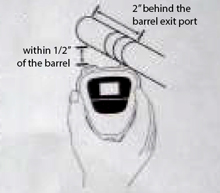

.gif)